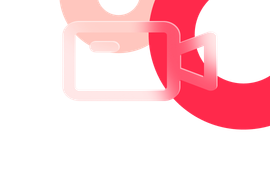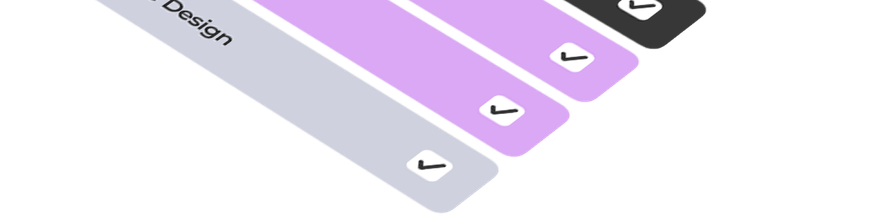
Please, fill in your email
1. Visual Component Library Usage

Does your team use a unified visual component library to maintain design consistency across your product?
Check for more than 30% variance in component styles across pages.
15-30% variance in styles, primarily standardized on landing pages.
Metric: Less than 15% variance in styles, with periodic reviews.
Question 1 of 10
2. Alignment of Design and Development Processes

How well are the design and development processes aligned within your team?
Metric: More than 20% of components require rework post-initial development.
Metric: 10-20% rework needed.
Metric: Less than 10% rework, using tools like Dev Mode in Figma.
Question 2 of 10
3. Multi-Resolution Functionality

Does your website or application function correctly across different device resolutions?
Metric: Check bounce rate over 70% on mobile.
Metric: Mobile bounce rate between 50-70%.
Metric: Mobile bounce rate under 50%.
Question 3 of 10
4. Consistency in User Interaction Scenarios

Are user interactions handled consistently across similar scenarios?
Metric: User feedback indicates confusion in over 25% of interactions.
Metric: Confusion in 10-25% of interactions.
Metric: Less than 10% user confusion, positive usability test results.
Question 4 of 10
5. Visual and Content Strategy Alignment

Do your visuals and content strategy complement each other effectively?
Metric: Content and visual alignment less than 60%.
Metric: 60-80% alignment.
Metric: Over 80% alignment.
Question 5 of 10
6. Hierarchy of User Actions

Is there a clear hierarchy of user actions within your interfaces?
Metric: User drop-off rate over 50% at key interaction points.
Metric: Drop-off rate between 30-50%.
Metric: Drop-off rate under 30%.
Question 6 of 10
7. Narrative Clarity and Visual Focus

How effectively does your website use visual and textual emphasis to guide the user?
Metric: Average time on page less than 30 seconds, bounce rate over 70%.
Metric: Time on page 30-60 seconds, bounce rate 50-70%.
Metric: Time on page over 60 seconds, bounce rate under 50%.
Question 7 of 10
8. Cohesion with Brand Guidelines

How well do your website’s visuals adhere to your brand’s guidelines?
Metric: Less than 50% of pages align with brand visual standards.
Metric: 50-75% compliance with brand standards.
Metric: Over 75% of pages fully compliant.
Question 8 of 10
9. Prioritization of Simplicity

Does the design prioritize simplicity and clarity over complexity?
Metric: User reports of confusion or difficulty in navigation exceed 20%.
Metric: 10-20% of user reports indicate confusion.
Metric: Less than 10% confusion, high user satisfaction scores.
Question 9 of 10
10. Accessibility and Inclusive Design

How accessible is your product to users with different abilities?
Metric: Non-compliance with WCAG 2.1 standards in over 50% of elements.
Metric: 25-50% compliance with WCAG 2.1.
Metric: Over 75% compliance with WCAG 2.1.
Question 10 of 10
You’ve got 30 points
Excellent design management; maintain and continuously improve your standards.
Completing this survey will not only provide insights into potential design enhancements for your product

but also offers the opportunity to consult with one of our esteemed experts on specific issues